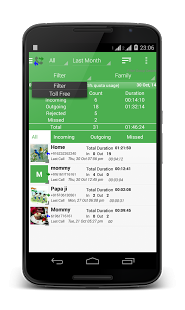My Call Duration 4.4.1
Free Version
Publisher Description
-- Limited period ad free version for download. -- *** This is the only its kind of application which has Multiple SIM support with UN-Limited Call logs management with STD, ISD, Local call details, delete, filter call log, manage monthly bills, multiple themes, group by feature etc.***
Call and SMS log monitor to check the call history (total incoming, total outgoing, missed call, filter call logs between selected date), search, group, filter and theme options and sent and received SMS details.
Provide details for each caller history with incoming, outgoing and missed call details.
Application Features:
- Dual (multiple) SIM support - Filter log by SIM
- STD, Local, ISD call details
- Un-limited call log access - Once you start using this app, your call logs will be remains available inside application. No 500 call logs limits, now access all logs
- Your monthly plan setting option i.e. set pulse type per minute or per second , set plan date etc.
- Backup
- Bulk Delete - Select different delete options, now you can delete all incoming, outgoing, missed calls; delete individual contact logs
- Call and SMS history/logs with date and contact filter
- Delete call logs (now available in free version)
- Very useful for postpaid & prepaid user to monitor call logs
- Check call logs for various month or various date range
- Filter call logs by adding phone numbers in filter
- Monitor call history by creating contacts group
- Total incoming, total outgoing, total missed call summary
- Total sent and received SMS details
- Filter summary, Group by report
- Theme (Gray, Blue, Green, Dark, Gold, Red, Purple, Pink and many more)
- Individual caller call and sms details
- User can customize the history by date and caller.
- User can check the individual caller history
- Multiple language support - English,Hindi (हिंदी) , Russian (русский), French (français), Polish (polski), Spanish (español) adding more languages. Many thanks to Алексей Заварзин for providing correct Russian translation.
- Application needs android.permission.READ_CONTACTS/READ_SMS permission to read the call/sms logs.
My Call Duration HELP
Select Different Billing Options
1. If you have single plain plan of month like 300 call free then you can
a) go to "= Settings(Theme,plan etc.)" s page and enable your plan.
b) set your call quota i.e. 300 and
c) set your plan pulse rate like per minute or per second.
d)Then go to main screen (=Home), you will see one progress bar with text like 20/300.
e) now select 'today' drop down and select 'Day of Month' option and type your plan date. That's it. You will see your monthly data.
2. If you have different plan options like separate STD and local free calls then do the same in STD/ISD/Local setting page.
Please provide suggestions, feedback and issues at aaarju.mail@gmail.com
Please provide your ratings to make it more useful.
facebook: https://www.facebook.com/pages/My-Call-Duration-Unlimited-Call-logs/600260636748198
User reviews:
Steve Brooks on Feb 1, 2015 at 3:59 PM
The best I've recommended this app hundreds of times in the mobile network help forum that I contribute to. So useful for those that need to find an old call or txt. BRILLIANT.
Key words - Search tag: call duration, sms, call counter, call log monitor
About My Call Duration
My Call Duration is a free app for Android published in the System Maintenance list of apps, part of System Utilities.
The company that develops My Call Duration is aaarJu. The latest version released by its developer is 4.4.1. This app was rated by 1 users of our site and has an average rating of 3.0.
To install My Call Duration on your Android device, just click the green Continue To App button above to start the installation process. The app is listed on our website since 2015-03-30 and was downloaded 92 times. We have already checked if the download link is safe, however for your own protection we recommend that you scan the downloaded app with your antivirus. Your antivirus may detect the My Call Duration as malware as malware if the download link to com.aaarju.calls is broken.
How to install My Call Duration on your Android device:
- Click on the Continue To App button on our website. This will redirect you to Google Play.
- Once the My Call Duration is shown in the Google Play listing of your Android device, you can start its download and installation. Tap on the Install button located below the search bar and to the right of the app icon.
- A pop-up window with the permissions required by My Call Duration will be shown. Click on Accept to continue the process.
- My Call Duration will be downloaded onto your device, displaying a progress. Once the download completes, the installation will start and you'll get a notification after the installation is finished.